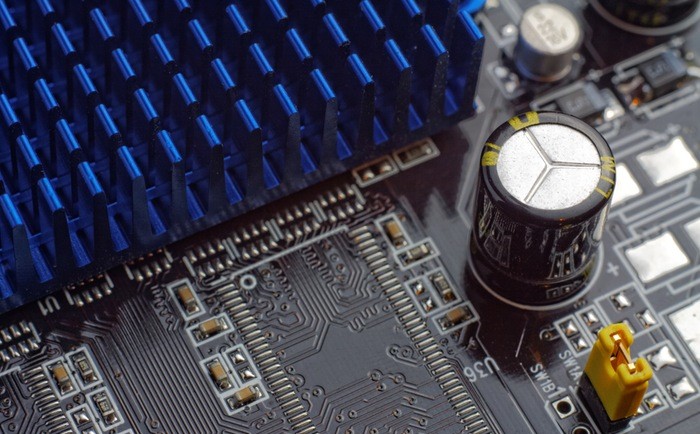
Given that every business out there makes a lot of use of technology, it’s surprising to realize that many small and medium-sized companies are still ill-prepared for the worst to happen. However, it’s also easy to see why. We are used to using technology, but until the proverbial hits the fan, most people have no idea of quite how serious an IT disaster can be.
Of course, there is no single method of preventing IT disasters – nor are there any guarantees. But you can reduce the risk to your business by a significant amount with a little investment and think about your critical business systems. Let’s take a closer look at some of your options.
Understand the potential for damage
Start by running through the worst-case scenarios for your business. It could be a serious hacking incident. Or, a natural disaster or fire that destroys a server. It might even be a simple case of a piece of hardware or software failing. In short, imagine having to take every piece of technology out of the equation, one by one, and ask yourself how your business will survive without it. Once you start to learn about the dangers and how long you could be unable to provide a service to your customers, there is zero chance you will take your IT systems for granted again.
Develop a plan
Now you know the damage you could face, it’s a good time for some disaster continuity and recovery planning. It’s an enormous subject which deserves a closer look, but in essence, there are a few things that all plans should contain. You should have an inventory of all your IT suites, hardware, and software – including any laptops, tablets or smartphones. You should also establish planning to find offsite backups. Include details of key members of staff and assign duties to them in the event of an emergency. Who is going to be on-call? How many team members will you need to keep the business running? Finally, don’t forget, your recovery and continuity plan should never be set in stone – it will need regular checking, adjustments, and ongoing work if you want it to stay relevant for your business.
Invest in the right solutions
Once you know where your strengths and weaknesses lie, it’s time to invest in the right solutions for your business. You will need to fill in any gaps that you have uncovered, and you might want to think about making some suitable upgrades, too. Take your time when making your choices – you might benefit from hiring an IT consultant, who will have a broader view and advice for your business. Research is critical, whichever route you take – and be wary of taking what you read on the Internet as Bible. Always look for a variety of opinions. Let’s say you are looking for a new backup service. You might start to check out this review of Crashplan from cloudstorageboss.com, for example, but you should also look at other online reviews to give yourself a better overview of product suitability
Communications
Let’s not beat around the bush – communications with employees, customers, and suppliers will be critical if you want to survive an IT catastrophe. Let’s start with your employees. Every employee will be looking to you and the leadership team for guidance and encouragement. Don’t forget that an IT disaster can have a great impact on their lives, too, and there will be plenty of worries and concerns you will have to allay. Customers are another clear focus for your communications, who will be expecting to hear from you, receive services, or accept delivery of products. Without your IT systems in place, all of these activities will be difficult, so ensure you have a customer communications plan in place. Finally, take some time to talk to your suppliers, and involve them in a disaster recovery or continuity plan. Understand what they will expect – for example, you might not be able to cancel orders within a specified timeframe.
Testing, testing, testing
Finally, you have to test all of your systems for robustness, and your team’s ability to manage in a crisis. Bear in mind that your test results will not just be a case of success or failure, it’s an ongoing process to refine and transfer knowledge between your teams – a learning experience if you will. Waiting for a disaster to occur will be a disaster in itself. Testing will help you identify any gaps or weaknesses in your recovery and continuity system – so never assume you have perfect protection.




