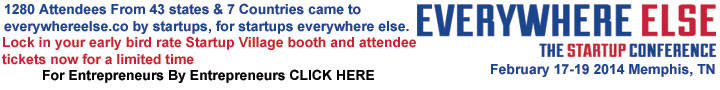If you feel like you’re always behind the times in startup trends, you’re not alone. Journalists build their entire careers on being analysts of the industry, trying to become the one who predicted the next Apple or Google. Following those journalists will connect you with greater trends and analysis. Many of them build and maintain lists of prominent industry figures you should follow.
If you feel like you’re always behind the times in startup trends, you’re not alone. Journalists build their entire careers on being analysts of the industry, trying to become the one who predicted the next Apple or Google. Following those journalists will connect you with greater trends and analysis. Many of them build and maintain lists of prominent industry figures you should follow.
If you’re still feeling stuck, it may be time for a more aggressive strategy on keeping up with the news.
Study the Investors
On the blog of Toby Ruckert, you’re likely to find articles about things like how to secure government funding for your startup. This might sound like an obvious tip at first glance. Who doesn’t want government money if it will help launch and won’t come at a high interest rate? But Toby takes the tip further by discussing how you can shift the work of having to apply for government funding to investors.
Reading investor blogs get you inside the head of people that have been in the game for years. They know what it takes for companies to grow and become successful brands in a crowded market. You might not be able to meet with them personally, but their blogs are full of free knowledge. Seek out lists of investors where you can.
Study Which Startups Succeed
The kind of startups that succeed tell you a lot about the climate that you are competing against. Take Honey as an example. The idea of finding deals for users might sound like a turn off for online retailers, but as the numbers increase the hype behind the small startup is growing too. Co-founder Ryan Hudson says that the company is succeeding based on word of mouth marketing. He claims the majority of traffic is from users typing the URL of Honey directly into their browsers.
Honey might be spreading so virally because of its leak on Reddit, but it could be related to the quality of service that users want. The startup adds value to users, so people are willing to pass it on to friends and family. Not every startup will catch like Honey, but you can take time to evaluate your business model and find its sticky value.
Even simpler than that, read the blogs of successful startups. They will often discuss their process, brag about accomplishments and talk about new partnerships they have acquired.
Study the Tools Startups Use
If you didn’t know, some of the most successful startups around are currently built on Python. Quora, Instagram and Pinterest all use the programming language to render their pages in-browser. Python is one of many popular frameworks currently favored by Web developers worldwide. Ruby on Rails is another simplistic programming language, both are free to learn from manuals on the Web or from Code University.
Knowing which languages are popular helps you hire developers to build the vision you want.
Visit Universities
Robert Scoble claims that he saw a self-driving car debut at Stanford University in 2007. Today, there are several tech companies and car companies seeking to build one and get it on the market. Universities like Stanford and MIT are the best and brightest that American schools have to offer. If you want to know what the next generation will be using, take a peek in on some of the technology these students are playing with.
You can also head over to Boston, where robotics is fairly huge and where some of the brightest minds in the fields are building amazing machines that can carry heavy loads and navigate complicated terrain on their own.
Network Face to Face
Getting out and meeting people is a great method of figuring out what companies might be into. Not every business executive has time to meet with you, but hanging out at local networking events and talking with experts in the field to write a blog post are both great ways to gain knowledge from experienced people.
Follow Trends Online
Google Trends and Twitter are two good places to start if you want to see what’s brewing in the tech scene, but you can find interesting trends all over the Web if you know where to search. Sites like Reddit divide their groups up by interest, making it easy to find a niche and search for the trends that niche thrives on. News sites like NPR and CNN have technology sections that feature stories about new ideas being toyed with, and new procedures that have become standard. NPR has done extensive reporting on the viability of fracking in the wake of a natural gas boom in the United States. Knowing these types of trends, and some of the debates behind them, influences where investor money goes.
Travel
If possible, travel to other countries and discover their startup scenes for more inspiration. You’ll learn things like Africa’s shift toward a society less reliant on physical currency, or how Brazil and South America are experiencing a small tech boom. Take a cue from Hollywood, an industry that routinely borrows from all over the world, there is always profit to be had from good ideas.
Kevin is an account director at Online Rep Management and has been working within internet marketing and public relations for over 8 years. Kevin got his start working online in SEO, link building, and some affiliate marketing. Kevin is most passionate about helping good brands become online entities. Check out ORM or follow Kevin on twitter!












 If you feel like you’re always behind the times in startup trends, you’re not alone. Journalists build their entire careers on being analysts of the industry, trying to become the one who predicted the next Apple or Google. Following those journalists will connect you with greater trends and analysis. Many of them build and maintain lists of prominent industry figures you should follow.
If you feel like you’re always behind the times in startup trends, you’re not alone. Journalists build their entire careers on being analysts of the industry, trying to become the one who predicted the next Apple or Google. Following those journalists will connect you with greater trends and analysis. Many of them build and maintain lists of prominent industry figures you should follow.