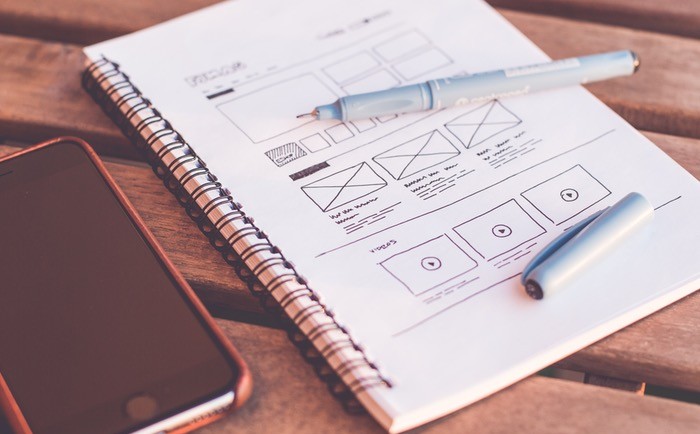
At long last, you are ready to get your startup off the ground. You’ve designed a product/service that you are confident people want, you’ve laid out a marketing plan that is sure to make your business stand out from the crowd, and you are more than excited to start spreading the word about your brand.
But, before you launch your business into the world, you need to ensure that you have the perfect web presence. Simply put: you need to build a professional looking website.
Here’s the thing: you only have one shot to make a good impression. Your website acts as a virtual front door for your startup. If people come in and don’t like what they see or have a difficult time finding their way around, they will bounce, erasing your name from their heads forever.
That’s why you need to make sure that you’re designing and building your website right the first time. Here’s how:
Design with Visual Hierarchy in Mind
Your goal is to lead visitors to take the desired action (buy, subscribe, share, etc.) but in a way that feels natural and voluntary. Here’s where visual hierarchy comes into play.
If you want visitors to notice your call to action buttons, opt-in form or navigation bar, you need to organize elements in a way that makes it obvious that some are more important than others. Use different color schemes and bold contrasts to tell people where to look. Make important elements, such as the CTA button, noticeable bigger and place it so that it draws people’s attention.
If you’re confused about how and where you should place important elements so that your visitors gravitate toward them naturally, don’t fret. Sites like SITE123.com can help you build a professional looking website with ready-made styles and layouts. You don’t need to have any coding or design skills to create a website with SITE123; anyone can do it, but the results are nonetheless amazing.
Keep It Simple
While the way your website looks is important, people aren’t coming to your site to evaluate its aesthetics. What they want is to find a solution to their problems or information related to their needs.
If you want to convert visitors into leads and, thus, increase your web presence, you need to keep things simple. Don’t use too many colors – a maximum of five should be more than enough. Only use high-quality images and graphics – obviously, stock photos and random pictures found on Google are out of the question.
Make Sure the Navigation Is Intuitive
One of the elements that can make or break visitors’ experience on-site is the navigation menu. Here’s the hard truth: people aren’t going to spend too much time on your website if they can’t find what they’re looking for as quickly as possible.
Try to keep the navigation menu as intuitive and straightforward as possible. Don’t offer too many options as it might confuse visitors. Use breadcrumb trails to aid users to keep track of their location and get back to the homepage quickly. Don’t forget to include a search bar near the top of your site so that users can look for products using keywords.
Don’t Forget to Include Your Contact Information
Make it easy for people to get in touch with you by creating a “Contact Us” page with detailed information, such as email address, phone number, physical address, and so on. Believe it or not, offering some contact details to your prospects makes your business look trustworthy.
Device Compatibility
We live in a mobile world. People are spending more and more time on their mobile devices as opposed to desktop computers. In fact, as of May 2015, mobile searches have surpassed desktop queries. So, it’s only natural to ensure that your site can deliver a consistent experience across multiple devices, regardless of the screen size.
A lot of moving pieces go into building an exceptional website. Getting it right the first time is hard, but not impossible. Keep these tips in mind, and you’ll design a site that people will love to explore.




