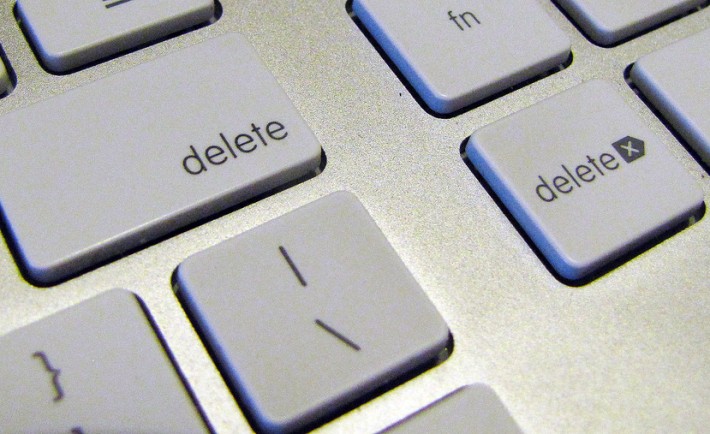
While going paperless has got rid of most of the physical clutter in modern offices, many of us still need to learn a thing or two about keeping our digital files tidy. After years of downloading documents, staff turnover and changing systems, our digital filing systems can start to become a little disorganized. For those that need to restore order to their PCs, here are a few ways that you can get them back in check.
Organize your folders
Many businesses have a filing system in place when it comes to folders. But it’s not unusual for things to end up in the wrong folder, or to end up with multiple copies of the same file. On top of this, there may be years’ worth of old files that are no longer used such as old copies of databases or documents belonging to past clients. On a shared server with many people storing files on it every day, sorting this out can be a lengthy job, but one that time should be dedicated to. Get rid of files that are no longer needed, create a new folder filing system and ensure all the office know about it.
Switch to the cloud
Cloud technology has solved the issue of storage space. For companies with massive servers of files, switching to the cloud could be a much better option. Having all of your business’s files stored remotely also means that you don’t have to be in the office to access them – you can work from home, in a coffee shop or from a train providing it has Wi-Fi. The cloud also allows multiple people to access the same file at the same time, something not permitted on most in-house servers. There are many IT management companies that offer specialist cloud computing for businesses. On top of this, there are all manner of apps and computer programs that now run off the cloud.
Sync up your devices
Storing everything on the cloud means that all your office computers have access to the same data, although you may still have to ensure each computer has the right programs downloaded onto it. If you have a work phone, you should also sync this up with your computer so that you can work effectively on both of them.
Create an email filing system
Most email services allow you to file your mail into folders. If you’re getting masses of emails on a daily basis, this can be a great way of keeping on top of it all. As with documents, you should try and dedicate some time to deleting old emails that may be clogging up your inbox. Ensure that you’ve also got a spam filter, so that you’re not getting overwhelmed with promotional mail 24/7.
Bookmark easy access tabs
We all have work websites that we need to regularly visit. Speed up your workflow by keeping bookmarks of the ones that need to be accessed regularly. Make your most visited site your homepage.


