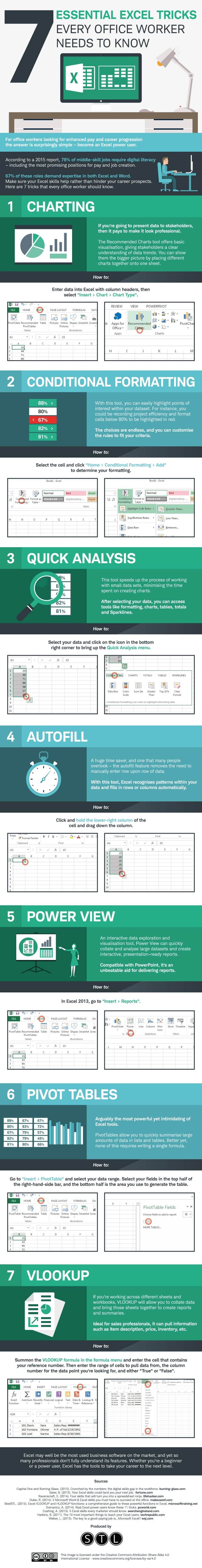If you’re a startup, the types of tools you use can make a huge difference to your ability to manage your team, data, and eventually your competitiveness in your niche. Using the right tools will allow you to improve collaboration and accountability within your operation, manage interactions between various teams and your client base, and allow you to do some advanced analysis on your processes, among other things. But the issue for many is knowing which tools should be part of their stack. Here are some of the most important tools small business should consider adding to theirs.
A Good CRM
A good CRM is essential if you have to process a lot of customer interaction and want to be able to not only keep track of them, but use them for analysis. And if you can name an established company, we can assure you that they’re using a CRM.
PieSync recently did a rundown of some of the best tech stacks in the industry, and almost all of them add either a CRM, or a CRM extension as part of their stack. They also recommend Hubspot as one of the best tools for 2020. Not only that, but their sync tool allows people to sync Hubspot with various other apps like MailChimp or CloudTalk, for instance, and easily exchange contacts and information between the two of them.
Accounting and Bookkeeping Tool
It’s also very important that you stay on top of your books, and there aren’t too many tools that are easier to use while offering such a wide variety of features as QuickBooks. QuickBooks has been a market leader for small businesses for a while, and it’s not hard to see why.
First of all, they have a template for virtually any type of report you might need. Do you need a time tracking report? Check. What about invoicing or inventory? QuickBooks has you covered. Not only that, but the tool will allow you to manage tax forms, issues, and returns fast and easily. It will also allow you to manage more advanced functions like payroll, though at a premium.
Productivity Management Software
You also need software to help your team run more efficiently, improve communication, and keep track of process for analysis and improvement.
If you’re thinking of going agile and allowing your employees to work from where they are, then you have to consider using some sort of Kanban tool. Kanban is a system that uses a series of flashcards moving through a timeline to show the state of a particular project and allow stakeholders and managers to keep an eye on processes and their progress. Some examples of popular project management tools that use Kanban include Trello and Kanbanize.
You and your team can only be as good as the tools you’re using. If you want to be competitive, and also be able to monitor your business’s progress and performance, you should focus on using the right set of tools and using them to their full potential.