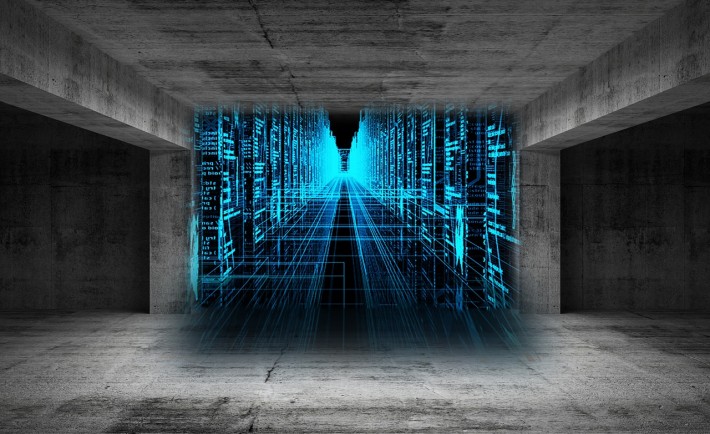The news channels are full of reports about companies that had their customers’ details, private information, and their corporate secrets lost or exposed, shared, and it seems like some managers don’t seem to learn from their own mistakes. If you would like to protect your company’s reputation, it is important that you have a thorough security policy in place and you train your employees on handling data safely. Below you’ll find a few reasons why all companies should take IT security seriously.
It Can Cause Long Term Reputation Damage
If your company happens to accidentally disclose customer information and data, you will no longer be trusted in your marketplace. It is easier to prevent problems than dealing with the consequences. You need to draw up a customer charter, and take data protection very seriously. If you fail to safeguard private information, you will be exposed sooner or later, and it will take long years or decades to rebuild trust.
Legal Challenges
If you share customer data with those who are not authorized to view it, or it gets compromised, the victims might sue you for negligence. If you don’t have effective guidelines, policies, and systems in place, you will need to defend your company’s practices in the courtroom. Legal challenges regarding data protection and security are lengthy and can cost your company a lot of money, time, and resources.
Loss of Customers
If you cannot be trusted with sensitive information, your customers will sooner or later leave you and look for a competitor that promises to look out for their interest better. You will find that acquiring new customers will be much harder and more expensive than keeping your old ones. It is important that you install some tech features that monitor your IT security, so you don’t end up losing your customers.
Disruption of Operation
If your information is compromised, lost, or stolen, you will have no chance to carry on with your business operation as usual. This will cost you a lot of money. While some data can be recovered by professionals, such as www.datafirst.co.za, it will be a lengthy process. Restoring your files and systems will also cost you man hours and productivity.
Cost Savings
In modern businesses, productivity and efficiency are the key to success. You need to be more productive and meet your customers’ needs better than your competition, or you will lose the game. It is important that you get your company computers and networks checked regularly, and you are addressing different security threats, such as fraud, spyware, virus, and malware. If you are unable to prevent disaster, you will have to pay the price. Getting your security software regularly checked and updated will cost you much less than addressing a data security attack.
Whether you are looking to maintain your company’s reputation or productivity, data security and system maintenance should be one of your main priorities. Get your computers checked, backup your files, and prevent unauthorized access whenever you can.