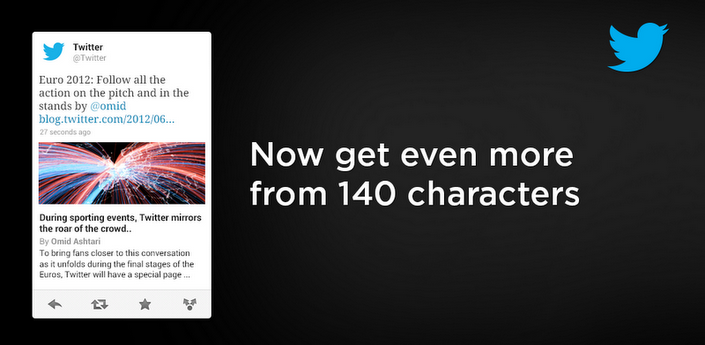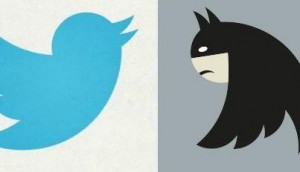Yesterday Twitter updated both their Android and iPhone clients to a new version (Android’s version 3.3, iOS’s version 4.3). In this update, just like the previous, they are trying to bring a cohesive, unified feel to Twitter that is more welcome than what used to be a jumble of tweets, mentions, DM’s/Messages and all kinds of hidden secrets. To a new user, Old Twitter could be a scary place, but to power users that have been on board since the start, we already knew exactly what we were doing and knew just how to do it (which usually meant to not even use the official Twitter client, actually). The thing that Twitter sees though, is that power users will find other apps to suit their needs when it comes to the heavy tweeting, but new users will almost always opt for the official client, because it’s, well, official. This is how they justify meeting the needs of the noobs before the hardcore Twitter buffs.
Still, this update, which is pretty much the same across the board from Android to iOS, is pretty solid. They didn’t remove many things, and after using it on both platforms for a full day now, I can say things definitely feel snappier and smoother. The big hitter for this update is what Twitter is dubbing “expanded tweets”, which allows partnered sites’ content to be displayed in the actual tweet viewer. Photos, url links, and even videos can now be seen native in the app. However, this feature is still rolling out according to Twitter, so don’t fret if you’re not seeing it just yet. They’ve also revamped how we get to user profiles, just tapping the icon can take you straight there now, and other than that our profiles remain virtually the same. Another big feature that they have rolled out in this version is push notifications for users’ tweets. This means now you can receive a notification of a tweet from a person that you see important anytime they tweet, as opposed to when it’s directed solely at you. Pretty cool in my opinion, and it’s something many have been doing via text notification for a while now. In iOS, ambient notifications are finally there, so instead of being an annoying middle-of-the-screen intrusion, your notifications can create a nice little banner replacing the notification bar.
Overall, this was a solid necessary update. I mean, we finally got the batman-looking new icon (see below). Power users will most likely still go for a third-party client until Twitter finally does something with that TweetDeck acquisition, but new users will feel right at home with the improvements. The update is available now in both the Play Store and the App Store