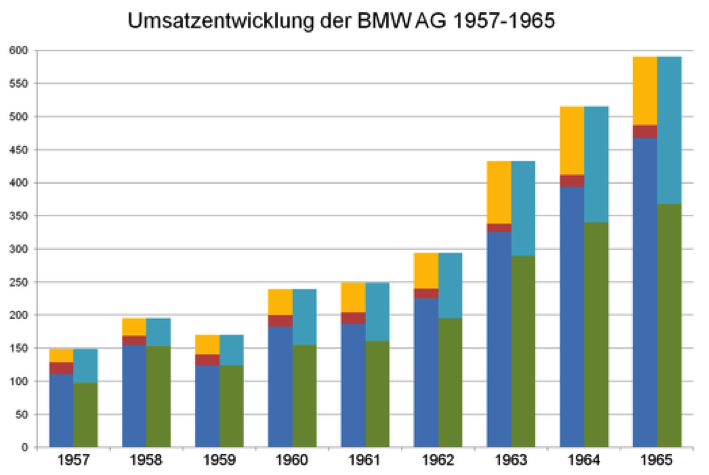Running a small business means that you have to become a bit of an expert in everything. It’s not enough to be good at what your business does, you also need to be able to plan, manage logistics, handle the marketing of the business and perhaps the bit that most entrepreneurs enjoy the least: manage your finances.
Whether you are a running a small consultancy business or a large scale non-profit, being able to track your spending and income is essential to running your enterprise efficiently.
Using Microsoft Excel is certainly an option that many people go with, but in reality it is not a great option and there are many very cost effective software solutions that will help make your business more profitable and save you time.
Here’s what to consider when looking for finance software for your business:
Do You Want A Hosted Solution?
In the past is was more normal to buy some finance software on a disc and install it on your local computer, but there are now a wide range of accounting packages available which are hosted “on the cloud”.
Buying software outright is still an option, but for most businesses a cloud based accounting package has a few notable advantages:
- There is a relatively affordable monthly cost
- Upgrades are regular and often automatic
- You are likely to have constant technical support
- You can access your accounts from anywhere
- Your accounts are automatically backed up online
- It may be possible to integrate with other services
Talking About Integration
That last point is an important one because many cloud based finance packages will have the ability to integrate with any other services that you may need as part of your business model.
You may think that you only need a stand-alone piece of software to handle your required accounts, but by integrating other services that you use (or may use in the future) you can often automate tasks and at the same time gain some powerful data.
Consider what services you already use online that could be integrated, for instance:
- Business banking; automatically download your bank statements to fill in new transactions
- Invoicing and quotes; invoices can be automatically added to accounts and payments tracked
- CRM software; track your marketing channels, customer relationships and costs all in the same place, giving you a powerful opportunity to marry your accounts and cost of sales to your marketing costs and income.
Even if you don’t use these types of software yet, consider whether you will eventually want to. Many businesses miss out on opportunities because they don’t know what is available or they over-estimate the complexity of getting set up.
Thinking About Features
Finally of course you need to consider what features you want from your finance software. You may not really know what you need, so this exercise will help you to get your head around what actually needs doing.
There are a few features that are common and contained in most solutions and some other more specialist ones that might be helpful. For instance, you might want the ability to track inventory and control stock, or the ability to create invoices within the system and automatically send payment reminders when invoices are due.
The most essential features are likely to be things like reporting of profit and loss and financial analysis which will let you see where your money is going and what level of profit you are making.
If in doubt, look at the feature lists of a few finance options and note down any features that you think you need and any that you might find useful. You can then use these notes to weigh up the cost/benefit of your various options and select the most suitable solution.
Mike Spalding works as an IT technical consultant at Advantage.co.uk. Advantage specialize in business management and finance software for small businesses and social enterprises (learn more about the options here).