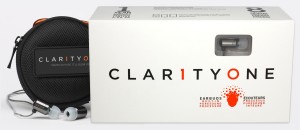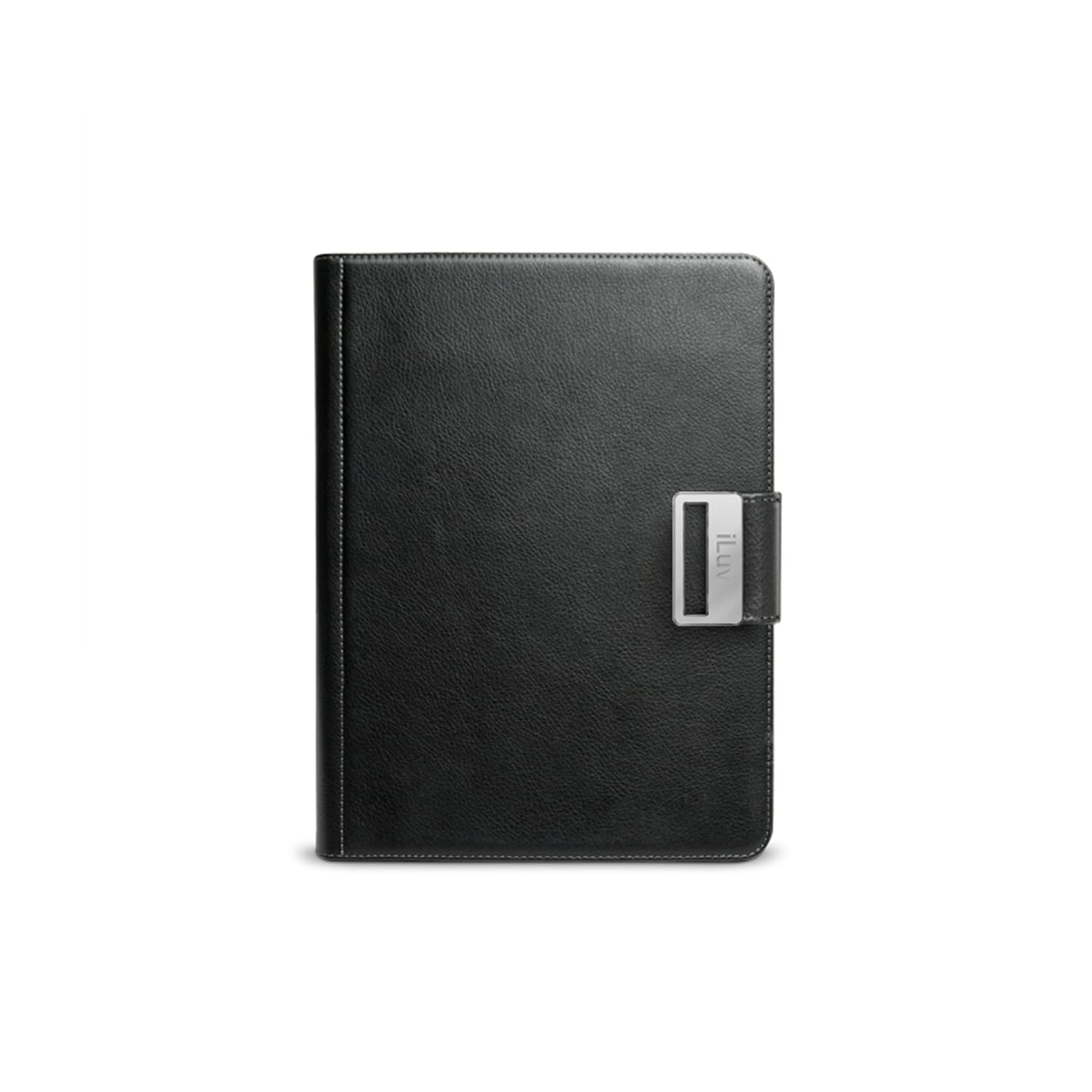One of my biggest problems with recommending tablets to people has been a lack of productivity from them. I don’t know about you, but if I can’t get as much productivity out of a tablet as I can my Macbook, I just can’t justify picking one of for the high price tag most high-end tablets carry. However, recommending a tablet as a third device is a differnent story, that is if one has a smartphone and a laptop already.
One specific accessory has come very close to changing my mind, though, and I’m using it to type this story right now. iLuv’s Bluetooth Keyboard Portfolio case for the Galaxy Tab 10.1 and iPad has increased my tablet productivity immensely, almost to the point of taking it instead of my computer every single time. The only reason I still haven’t completely switched, is the fact that tablet technology and software isn’t there just yet.
More after the break


The Bluetooth Portfolio case allows me to take out my Galaxy Tab at any time, and start writing and navigating my tablet while it’s resting in an upright position identical to a laptop. The sleek, leather case has a small leg on the back that snaps off and props the tablet up to an angle that is ideal for reading and writing. And if you don’t want to use the tablet as a laptop-style device, just fold the keyboard back and it sits on your lap or in your hands just like a tablet normally would. It offers the complete package for anyone trying to get something done on their Galaxy Tab or iPad.
Now that I’ve explained how the case looks and feels, the Bluetooth keyboard itself is up next. The keyboard is a full, laptop-style keyboard with all the necessary rows and numbers. The buttons are easily pressed and respond immediately, closely replicating the experience of typing on a real keyboard. Another fantastic addition that sets this keyboard apart from a standard Bluetooth keyboard is the specialized buttons for Android functions. These go from the home, menu, search, and back buttons, to dedicated buttons for things like recent apps, opening the status bar, opening the browser, adjusting sound and brightness, opening all apps, and pausing and skipping through songs in the music player. Everything works fantastically and the tablet responds quickly to all of the buttons. I really can’t find a reason to not to take the Portfolio case with me every time I bring my Galaxy Tab along.
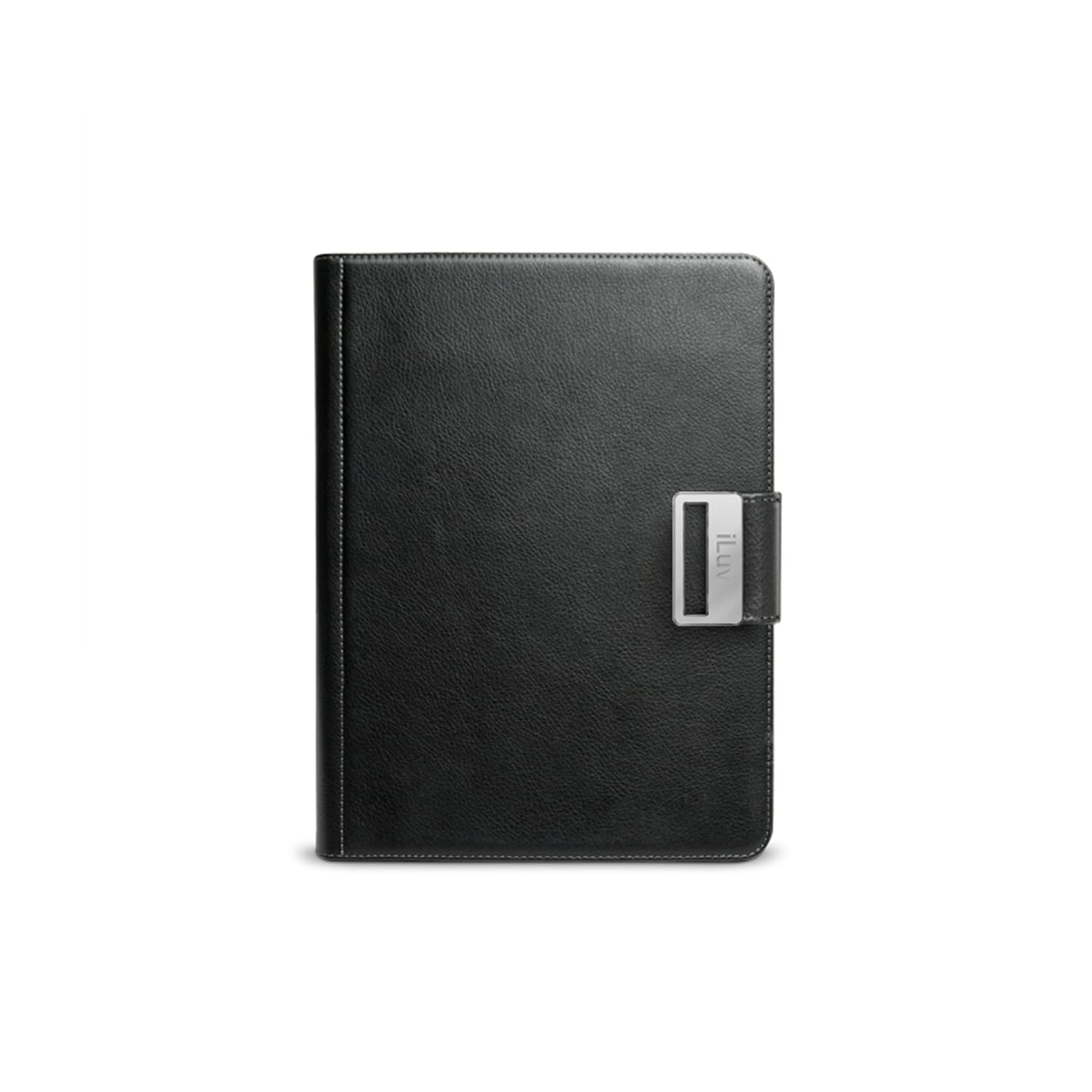
The iLuv Bluetooth Portfolio case is the best tablet case I’ve ever owned, and believe me, I’ve owned plenty. It provides a safe place to carry your tablet while traveling, and increases the productivity by much more than I can explain in this article. Any tablet users out their, Android or iPad, should definitely think about investing in one, and if you do, you will not be disappointed. Be sure to stay tuned to TheDroidGuy for more Android news and reviews.